
OBD Telematics Installation Guide and Support
Let's get you started!
Installation Guide for your OBD Telematics Device
Follow these quick and easy steps to connect your Telematics Device
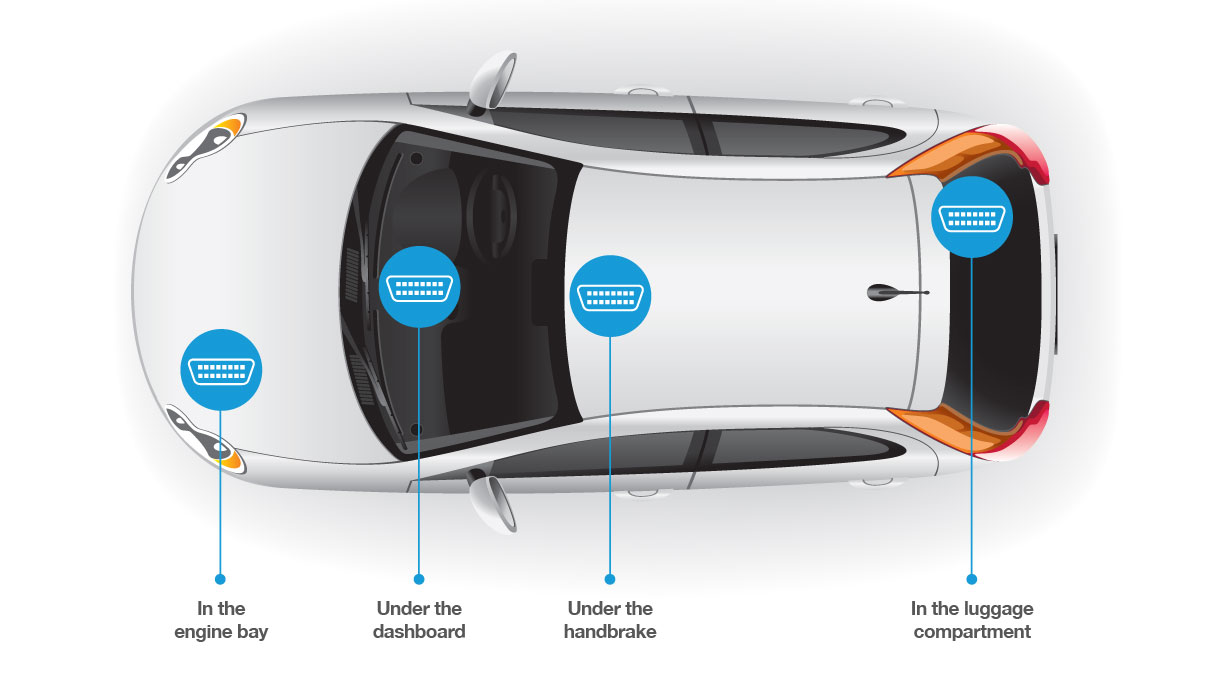
Plug In Your OBD Telematics Device
Your Telematics Device is inserted into your car's OBD-II (On-Board Diagnostic) port. This provides access to the data from the various systems of your vehicle.
It is usually located just under the dashboard behind the steering wheel, but this can vary depending on the make and model of your car.
Do you need help locating your OBD port? Click the link below:
Download your App and Activate your Device
- Download the app from Google Play or App Store - you can do this by scanning the QR code on your welcome card or by clicking the link in your welcome email.
- Your Device will be activated and communicate with us after you have completed a couple of trips. The app will let you know the device is connected to us and recording trips.
- If after 3 or 4 trips, your app is not reporting those trips, then please contact our support team.
